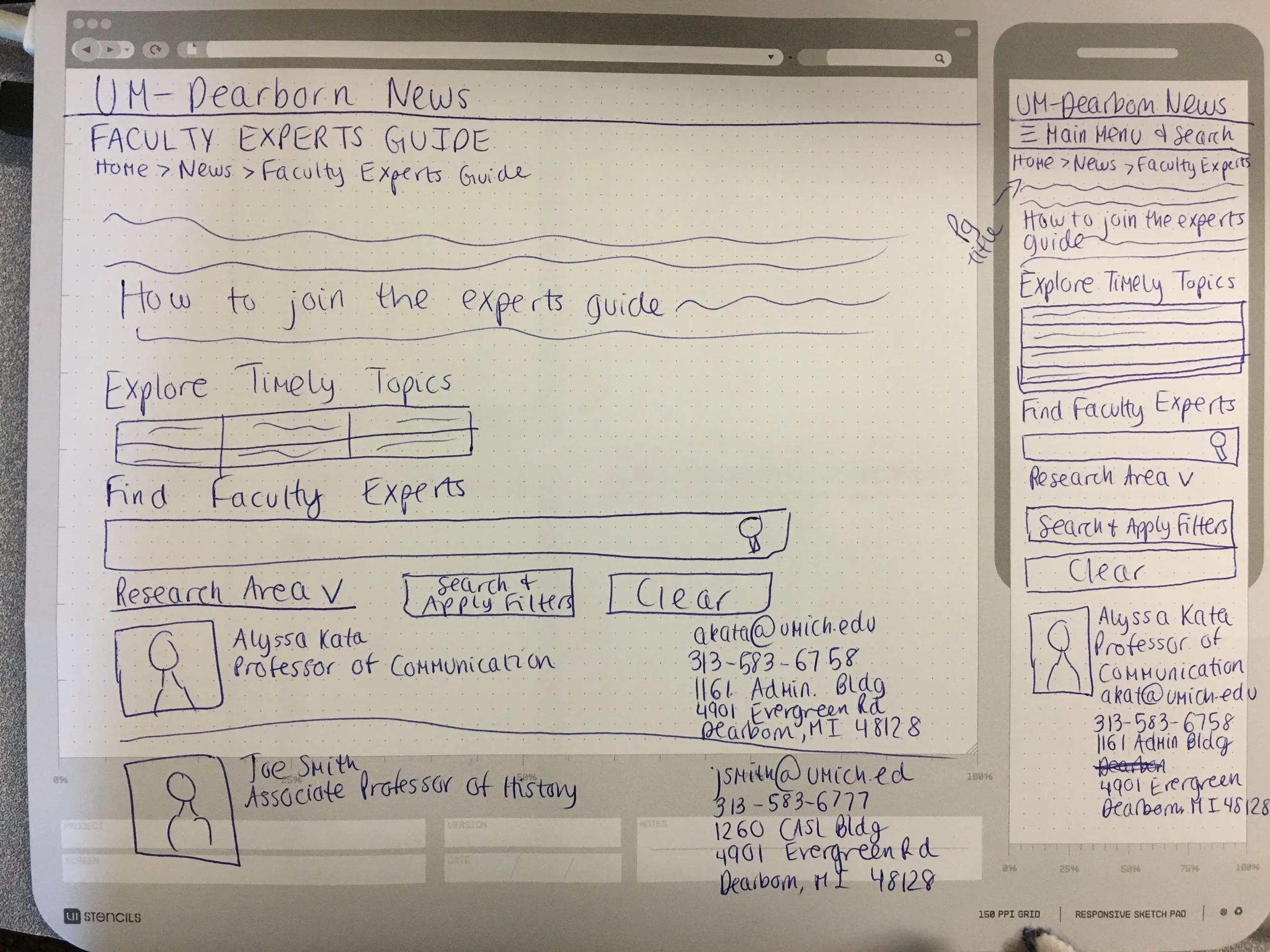Project Overview: UnIversity Media Relations guide Research and design
Methods and Skills: Competitive analysis, remote usability testing, interviewing, wireframing
Deliverables: Competitive analysis spreadsheet, research report, wireframes
Tools: Google Hangouts and Skype, Camtasia Studio, Google Docs, affinity diagramming, sketching, Omnigraffle
Opportunity
The Communications and Marketing team at University of Michigan-Dearborn was looking to increase their media relations efforts and better position faculty members at the university as experts in their fields by getting them featured or quoted in media outlets more frequently. This effort was tied to the institution-wide goal of increasing awareness of the university. The communications manager approached my team (the UM-Dearborn web team) for help with improving the visibility of faculty experts to members of the media through the university news website specifically.
There was an existing media relations webpage with a list of faculty experts on the site but its design wasn’t informed by user research and we knew from analytics data that it was getting few page views and had a high bounce rate. Our goal was to learn more about the needs and existing workflows of reporters who are looking for expert sources for their reporting and how our website could better support their work and thus, provide more opportunities for UM-Dearborn faculty to be featured in the news.
Process
Who was involved: Communications Manager, Potential Users (Journalists), me
Competitive Analysis
After meeting with our main stakeholder for this project to define the problem, I created a research plan and the first step was conducting a competitive analysis of other university news site to see how they were presenting media relations and faculty experts content. Some trends I identified through this analysis were:
Faculty experts guides that were filterable or searchable by faculty name, area of expertise, department, etc.
Taxonomies used to classify faculty by areas of expertise
The highlighting of “timely topics” (topics frequently in recent news) and the faculty members who could speak on them
Highlighting “featured faculty” - those who are producing interesting or consequential work, regardless of whether the topic of their work is currently in the news or not
Through the competitive analysis, we identified a few university news sites with different ways of presenting media relations and faculty expert information and decided to test those further with potential users (news reporters), as well as ask them questions about how they find sources for their stories currently and how that process could be improved upon.
Excerpt from my competitive analysis of other university experts guides
Think-Aloud Usability Tests
Next, I conducted think aloud usability testing with five news reporters, who represent the main audience of the experts guide. To start, I asked them questions to learn more about their work and how they’ve found expert sources for their stories in the past, including if and how they’ve ever used a media relations page or experts guide on an organization’s website in the past.
With the communications manager listening in, I then conducted think aloud usability tests during which I asked participants to tell us their general impressions of university faculty experts guides, including what they liked, didn’t like, what information or features seemed helpful to them and what information was missing that would be helpful in finding an expert source. I also asked them to complete two tasks on each site: first, find a list of faculty members who could speak to a particular topic and then, find more information on an individual faculty member of their choosing with expertise in that topic. Through these tasks, participants spoke to the universities’ overall approach to media relations web content, experts guides’ search and filtering functionality and the design and layout of experts guides’ landing pages, faculty lists, and individual faculty profile pages.
Excerpt from think aloud usability testing plan
After all of the research sessions were complete, I looked for trends in participant feedback using affinity diagramming.
Key Insights:
We heard that while the reporters had used experts guides in the past and found them helpful, they usually didn’t seek them out specifically but rather happened to find them through a Google search of a topic they were reporting on.
Like other web users, reporters want a way to quickly scan content. They are scanning experts guides for key terms so they can narrow down their prospective sources quickly. Oftentimes, they are on short publication deadlines.
Having quick access to faculty members who are experts in a “timely topic” is helpful to reporters but they wouldn’t pay much attention to featured faculty, as they are looking for particular topics that they need quotes on, not particular faculty members.
Reporters have different preferences for contacting an expert source. Some like to work through a media relations person, while others prefer to go directly to the source. However, all prefer a clear process for quickly getting in touch with an expert.
Viewing a faculty member’s other media appearances, including articles, videos, and audio, is helpful to reporters when trying to determine if the faculty member is an appropriate source for their own work.
Outcome
Recommendations
Based on the findings of the research, I recommended that we create a more robust experts guide on the UM-Dearborn website, building off of the media relations page and faculty profiles that already existed. I suggested that we include:
Clear contact information for faculty members and the university media relations contacts
A list of faculty filterable by research areas and searchable by any content on the profile (name, department, area of expertise, etc.)
A timely topics feature, where users could select from a set of topics currently in the news and see a list of faculty members who could speak to that topic
I also suggested that we leverage existing faculty profile pages that were previously mainly used on our college websites for students to get in touch with their professors and link to those from the faculty experts guide to avoid duplicating content.
I partnered with the web director at the university to create wireframes for the new experts guide design and improved faculty profile pages, which were iterated upon based upon stakeholder feedback.
Below is the the first low-fidelity mockup of the experts guide:
We also heard from reporters that while experts guides are helpful parts of organizations’ media relations webpages, they are starting their search for expert sources on Google or other search engines. Therefore, I recommended that we optimize our faculty profile page descriptions to include areas of expertise to increase the likelihood that these pages would be found by reporters.
Example page description for a faculty expert profile
Results
In the first four months since we added a faculty experts guide to the media relations page of UM-Dearborn news site, we have seen an increase in pageviews and time on page, indicating a higher engagement rate with the page content.
We have also heard positive feedback from the UM-Dearborn Communications team that they are happy to have a page to direct reporters to and that they’ve seen an increase in inquiries for faculty to be featured in publications since the guide has launched. They are currently planning a way to more broadly disseminate the page to media contacts.